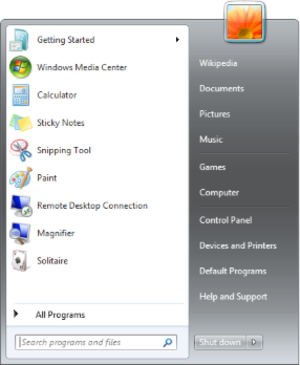how can you do that? ok, just come over and fix it....
I assume you're asking how to open the same website in both Internet Explorer (IE) and Firefox. I hope the below steps make sense and helps (and that the step-by-step instructions are not offensive!):
1) Click the Windows "Start" button in the lower left corner of the screen.
2) if you're comfortable navigating browsing through the start menu, you can use that to access your installed programs, including IE and/or Firefox. Alternatively, here's another method: at the bottom left of the start menu, notice an empty text box that says "Search programs and files"?
You can type things into that text box to quickly access things (files, program names, etc.) For example, typing "Internet" will display "internet explorer" as a program option in the listing. Similarly, if you type "Firefox" and click the "Mozilla Firefox" icon you will launch Firefox.
3) Once you have both programs running, you should see their icons at the bottom of your screen (that area is called the taskbar). You can then enter web addresses into either web browser to see how the page responds. Here's how the address bar looks if you visit the main Wikipedia page in Firefox.
Some pages do work better with one browser over another (browser compatibility is one of the constant challenges of web development.)