ShieldMantid1997
Well-known member
Here are My Blephs:
Female L5/6 Sideview:

Abdomen:

Face Shots:
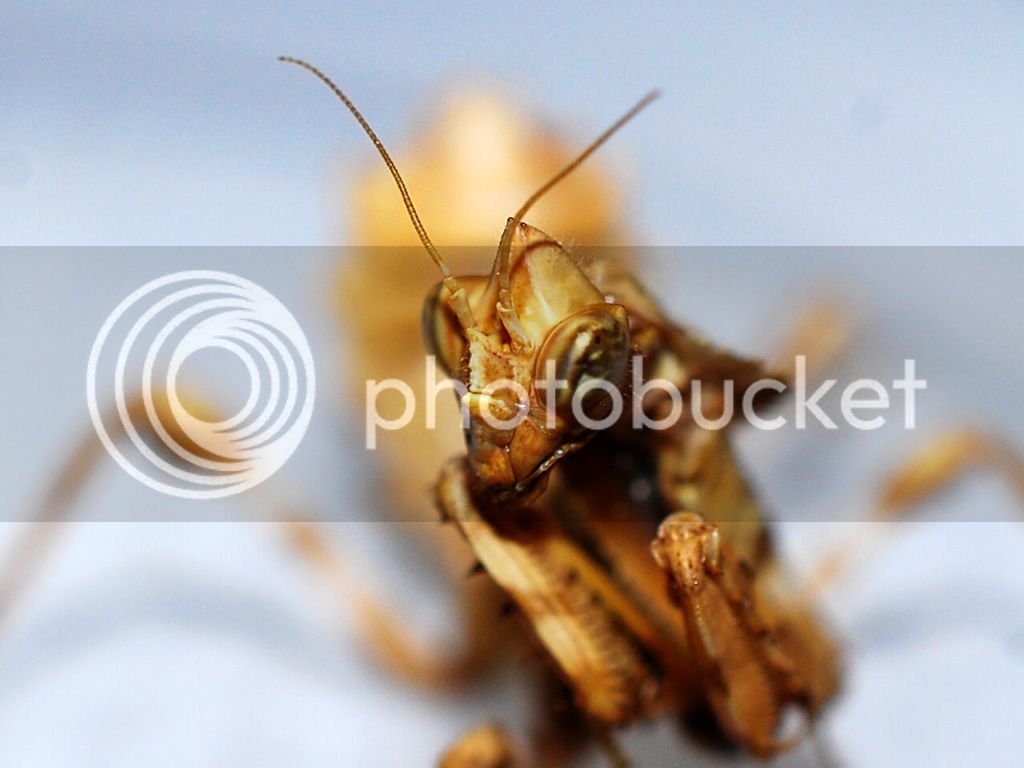

I just love Bleph's Thoraxes :wub:

Now for the L3/4!
Side Views:


Cute little face:

Next to his old exoskeleton:

It's a boy! :clap:

Female L5/6 Sideview:

Abdomen:

Face Shots:
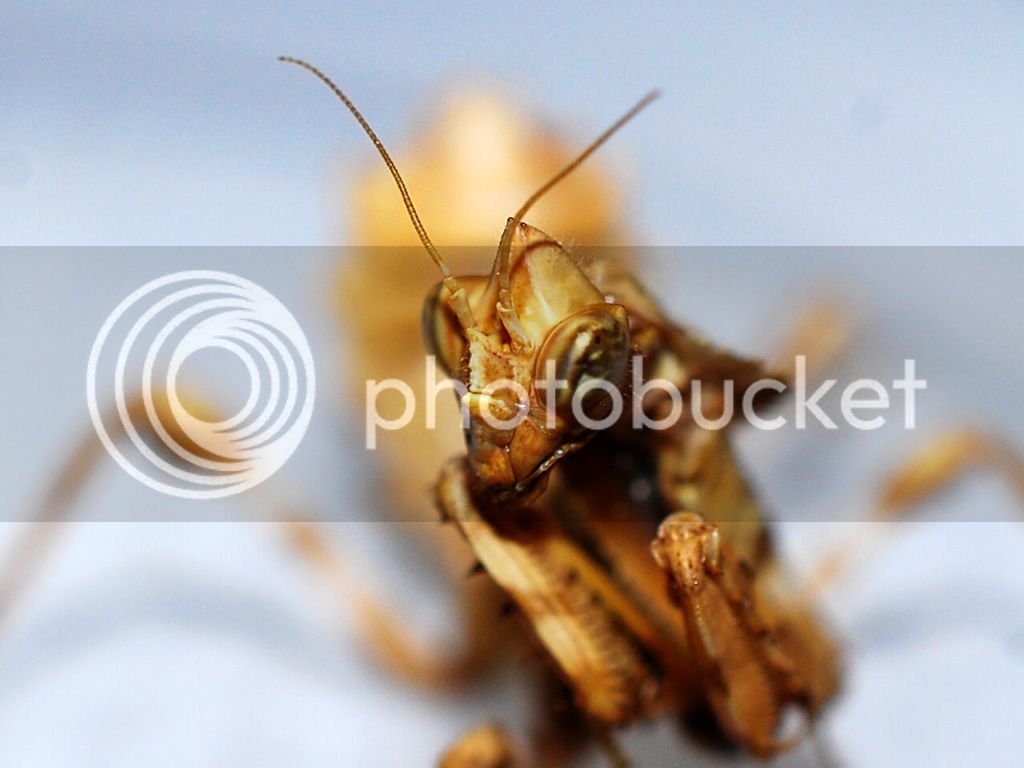

I just love Bleph's Thoraxes :wub:

Now for the L3/4!
Side Views:


Cute little face:

Next to his old exoskeleton:

It's a boy! :clap:













































