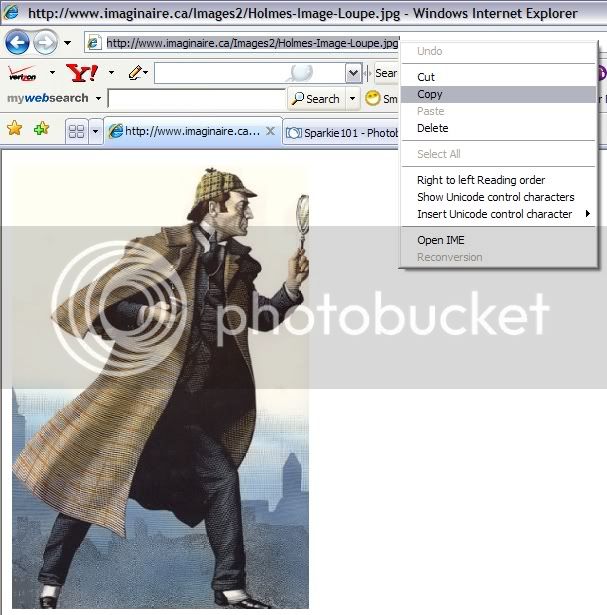(with the new software, photo uploading should be easy, however if some of you would prefer to upload your photos to another website and then link to them, the information below will be very useful.)
This tutorial is for those who have trouble uploading pictures to your PC/forum.
First of all you need a camera that can upload pictures into your computer. Usually a USB cable is needed.
OK to start this off register here at http://www.photobucket.com
Look at the top right corner and you will find the Join Now button.
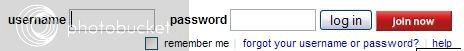
To upload pictures from your computer. Look for something that looks like this.

Look for the 4 tabs on the top: images from my PC, video, web url, mobile phone. Right now I'm just going to teach you how to upload pictures from your PC.
Select the images from PC tabs. Press browse and look for your picture you just uploaded or saved from the internet. Once you found your picture press upload and wait for your pictures to upload.

Once you've uploaded your picture look for it in your album. It should show up below the uploading table. After you've found your picture look under it and find IMG Code. Copy that code and paste it anywhere on the forum.

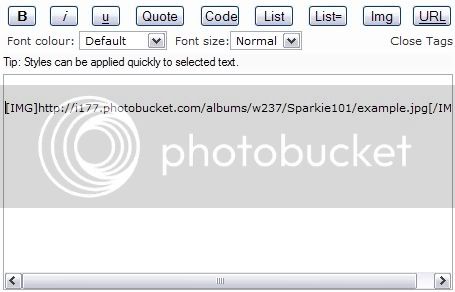
After you pasted the IMG code do not meddle with it as the image might not show up. However, you can still type after the code.
If there is anything you do not understand, please just say so.
I hope I helped. Do not hesitate to ask any questions.
:idea:
This tutorial is for those who have trouble uploading pictures to your PC/forum.
First of all you need a camera that can upload pictures into your computer. Usually a USB cable is needed.
OK to start this off register here at http://www.photobucket.com
Look at the top right corner and you will find the Join Now button.
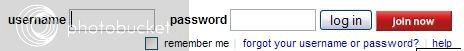
To upload pictures from your computer. Look for something that looks like this.

Look for the 4 tabs on the top: images from my PC, video, web url, mobile phone. Right now I'm just going to teach you how to upload pictures from your PC.
Select the images from PC tabs. Press browse and look for your picture you just uploaded or saved from the internet. Once you found your picture press upload and wait for your pictures to upload.

Once you've uploaded your picture look for it in your album. It should show up below the uploading table. After you've found your picture look under it and find IMG Code. Copy that code and paste it anywhere on the forum.

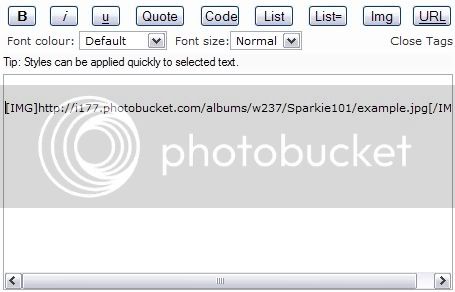
After you pasted the IMG code do not meddle with it as the image might not show up. However, you can still type after the code.
If there is anything you do not understand, please just say so.
I hope I helped. Do not hesitate to ask any questions.
:idea:
Last edited by a moderator: